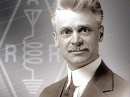Operating the HPM 150 Event with N1MM Logger+
If you’re an N1MM Logger+ user and planning to operate the Hiram Percy Maxim 150th birthday celebration event August 31 – September 8, you’ll first need to download the file HPM150.zip. Then, extract the files into C:\Users\<your user name>\(My) Documents\N1MM Logger+\UserDefinedContests. “HPM 150” will show up as a contest choice when you open a new log file.
Operating FT4 or FT8 during HPM 150 is not quite as simple. According to WSJT-X developer Joe Taylor, K1JT, the two digital modes are “not a good fit” for the HPM 150 event.
“There’s no built-in support for two stations using non-standard call signs to work each other with standard auto-sequencing,” Taylor said. “Messages intended for Field Day support the exchange of ARRL/RAC sections, but do not include signal reports.”
He said it’s possible to piece together the necessary contact information using free-text messages and manual sequencing, “but most FT4/FT8 users would not find this convenient or enjoyable after the first few QSOs,” he added. — Thanks to Joe Carcia, NJ1Q, and Joe Taylor, K1JT
Back